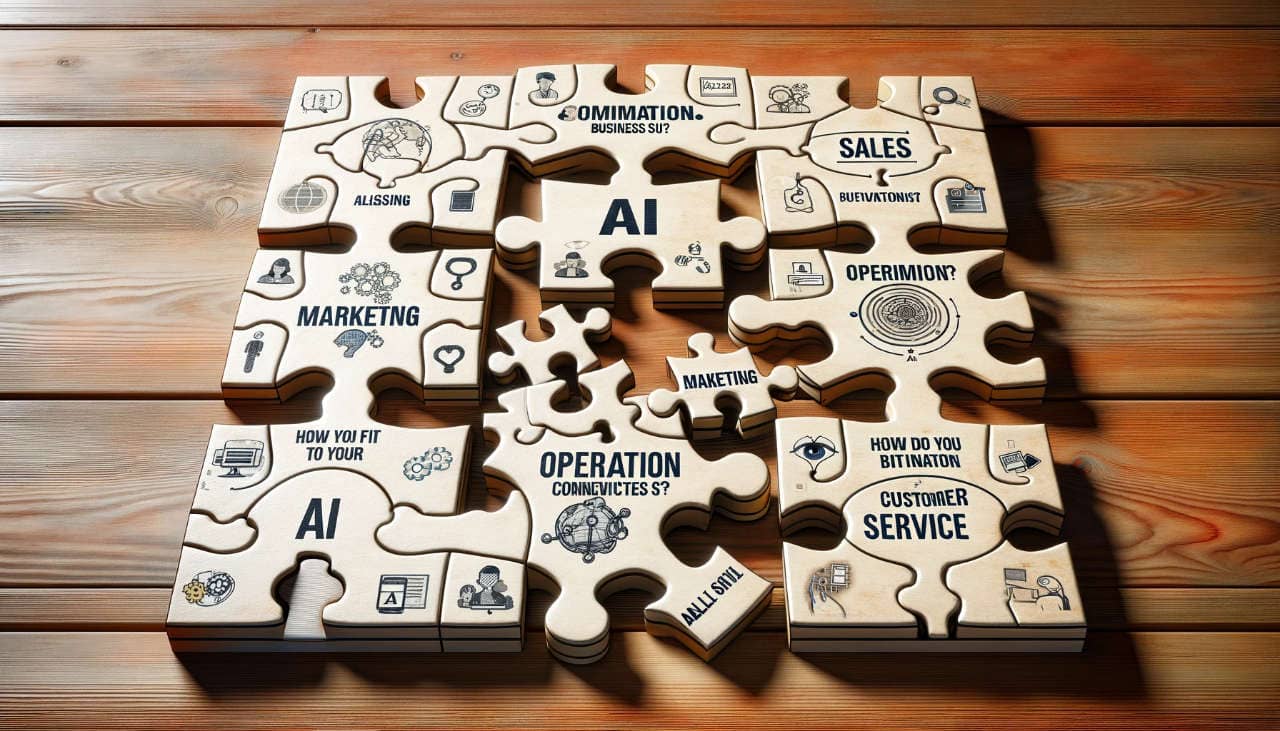Building an awesome website takes more than just a keen eye and functional code. There are a lot of moving parts to look after. And a big portion of being a freelance web designer involves keeping all of these ducks in a row.
Nowhere is that skill more important than when working with WordPress. The process heavily relies on fitting themes, plugins, and custom code together.
For a professional-grade WordPress site, it often means working with commercial products. These themes and plugins power eCommerce, membership, and educational websites. But even relatively simple brochure sites are likely to utilize them to some degree.
Using commercial WordPress products usually requires yearly license renewals. This generally ensures access to product updates and support. It’s a bargain that has been built over the nearly two decades that WordPress has been in existence.
It sounds simple. But the reality is that licensing can lead to a real mess. And it has become a hot button issue in the WordPress community.
As usual, freelancers are caught squarely in the middle. Let’s take a look at what’s happening, the impact it’s having, and how we can manage things more effectively.
One Plugin Draws a Line in the Sand
So, why are we talking about licensing in the WordPress ecosystem? You can probably thank the authors of the membership plugin MemberPress.
Their policy of locking out users with expired licenses from accessing plugin admin screens got people talking. Several community members (including yours truly) chimed with opinions on the tactic, along with what kind of precedent it may set.
The move is atypical of what we have seen with most commercial offerings. Usually, an expired license results in a product that still works – but without new version updates and support.
As WordPress changes, that “expired” product may no longer retain compatibility. That, in turn, impact’s a site’s usability and security. It’s an undesirable outcome for everyone involved.
Where Do WordPress Freelancers Fit In?
Whether or not you agree with MemberPress’ policy, it indirectly brings to light a major challenge for freelancers: managing commercial theme and plugin licensing for our clients.
It’s something that has likely impacted most of us at some point. You may have inherited a WordPress website from another developer and discovered one or more expired product licenses. Meanwhile, your client may be completely unaware of the situation.
From there, it’s on us to deliver the bad news. The client will have to spend beyond their budget to renew the licenses. It may also require an uncomfortable explanation of what happened, and why renewals are important.
But that’s not the only scenario where this subject arises. As a defense against license expiration, some freelancers pay for renewals themselves and bill clients later. That’s fine until a client protests the charge or doesn’t understand why they should pay for software they already “own”.
And, even when clients manage renewals themselves, things can still go awry. An expired credit card could mean that the renewal doesn’t go through – leaving the website at risk. Add an inattentive client to the mix and the risk of disaster only increases.
If that sounds bad, think about who will have to coordinate the response and repair the damage: freelancers, of course.
How to Manage WordPress Licensing for Your Clients
The challenge of managing WordPress licensing isn’t going away. Much like the websites we build, the situation is getting increasingly complex.
Commercial products are often the go-to solutions for key functionality. And they are scattered throughout the WordPress ecosystem. Thus, the more developers you buy from, the more places you have to keep track of for license renewals. WooCommerce and its variety of extensions is a prime example.
Then there are different renewal dates and pricing. Some products may be acquired by new ownership, further complicating the picture. And you can multiply the experience for each client in your portfolio.
How can you stay on top of it all? Here are a few tips for keeping your sanity:
Educate Your Clients
Just about all of the worst-case scenarios are avoidable. By taking some time to educate clients on what commercial products their website uses, and how their licensing works, you can squash problems before they start.
Clients don’t need to know every last detail. However, a basic understanding of what’s there, what it does, and what it costs can go a long way.
Too often, a lack of communication is to blame for licensing issues. It doesn’t have to be this way.
Get Organized
Sometimes we move on to a new project without recording the finer details of the last one. Over time, a lot of important information can be lost – including licensing.
At the very least, we should maintain notes on what commercial products are being used for each website we manage. It could be as simple as moving license-related emails into a separate folder. Or a text document with keys, dates, and pricing.
There are also services popping up (WP Wallet and Crate among them) that aim to help web designers organize licenses for their clients. Having a single dashboard with this info can be handy if you manage a lot of sites.
Use Developer Licenses Carefully
Some products offer developer licenses, which allow freelancers to use a product on a specific (or unlimited) number of client websites. It’s often a great deal as you don’t have to juggle multiple license keys. Plus, there’s usually a saving when compared to buying an individual license for each client.
There are also some drawbacks to this approach. One is that if you don’t end up using a product very much, you’re stuck paying for it anyway (lest your clients lose access). There are also potential complications when you lose a client. Will you let them continue to use the software?
This is another area where it pays to educate clients. Fill them in on the software you’re using and what your long-term policy is. That can help to avoid any misunderstandings down the road.
When It Comes to Licensing, Be Proactive
I’ll venture to guess that software licensing wasn’t on your mind when you became a freelancer. It’s not a prime topic for discussion amongst the WordPress community. Or, at least it wasn’t.
It turns out that the whole kerfuffle with MemberPress has provided us with an opportunity to explore licensing further. That’s a positive because it affects everyone who manages client websites.
Hopefully, it will raise awareness and get more WordPress freelancers to be proactive in this area. Doing so will keep things running smoothly. Better yet, it means we won’t have to deal with whatever a plugin or theme decides to do when a license expires. Problem solved!
Join The Newsletter
Get your favorite 5 minutes of WordPress news for busy professionals every week — 100% Free! Join the WP Minute Newsletter below 👇