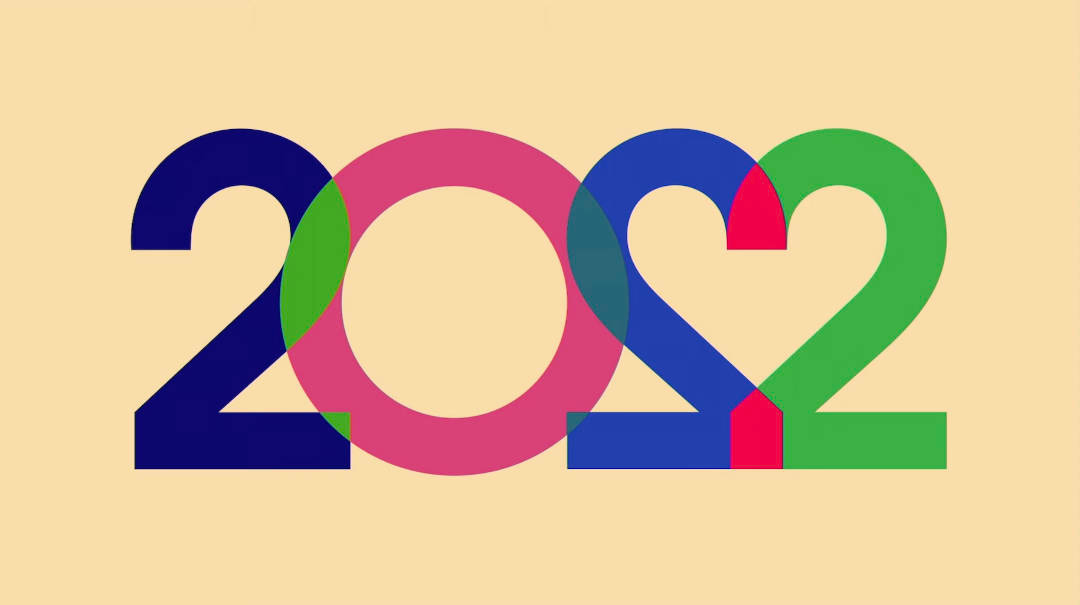WordPress 6.0 Beta 2 is now available for testing. The call continues to be made for testers and if you would like to contribute to this cycle jump over to make.wordpress.org.
The WordPress Performance Group has a stable release of their plugin. The Performance Lab plugin is a collection of modules focused on enhancing performance of your site. This plugin allows you to enable and test the modules before they become available in WordPress core.
Other news from the WordPress Performance team…the WebP by Default proposal is currently on hold after the community voiced critical feedback and significant technical concerns.
Over on make.wordpress.org Phi Phan Launched a Separator Block With an Icon Option. Justin Tadlock covers the options of this plugin in his article over on the WPTavern.
From Our Contributors and Producers
Open source Calendly rival Cal.com has raised $25 million in a series A round of funding and launched what it calls an “app store for time” so developers can build their own apps on top of Cal.com’s scheduling infrastructure.
Google Analytics Universal Analytics will be sunsetted on July 1, 2023. Google is providing a conversion migration tool for Google Analytics 4. Search Engine Land covers how you can convert your goals without having to recreate them.
Rob Howard shared his opinion on paying WordCamp speakers over on his MasterWP publication.
“Paying for speakers’ lodging and airfare is a cost that could be recouped through sponsorships from Automattic and the other large companies that are bringing in millions of dollars in annual revenue while riding on the good name of the WordPress open-source community.”
With all the changes being made to WordPress core, many of our listeners may want some ideas on how they should build their next WordPress project. Eric Karkovack has an article on the WPMinute when considering early adoption or sticking with your legacy business. This article is worth checking out.
“Why are the #wordpress .org make blog emails now branded with a Jetpack logo and powered by Jetpack?” asks Tom Nowell over on Twitter. See this link for the trac ticket for the source.
Privacy focused Brave wants to de-AMP the web. The browser team announced that Brave will skip AMP rendered web pages and direct the visitor to the original de-AMP’d page.
💌 TinyPress is here!
Subscribe to TinyPress, a tiny weekly treat of WP links crafted by Daniel Schutzsmith
Featured segments today:
Learn WP minute by Hauwa Abashiya
Transcript
Hi, it’s Hauwa Abashiya from the Make Training team here with your Learn WordPress minute. It’s been a while since my last update, so this will take more than a minute.
First up, we set up GitHub projects for the Learn WordPress repo. We streamlined our processes and migrated from Trello to GitHub to help us better track and manage team contributions. You will find content development, site development, and team administration tasks within the Learn projects repo.
Next, our demo sites for Learn WordPress users. Live WordPress demo sites are now available on Learn WordPress thanks to WP Sandbox. Learners taking a course on Learn can now spin up a fully functional site. You can read more about it on the Make Training team blog.
The Faculty Programme. This dedicated volunteer programme for the training team will be launched soon, and will broadly consist of Content Creators, Editors, Subject Matter Experts, and Administrators. Visit the Make Training team blog for more information.
Finally, WordPress 6.0. We have identified a number of existing lesson plans and workshops that need to be revised as well as the new features coming to 6.0. For the full list, check out our Learn Content Development project board on GitHub. If you’re interested in helping create content, leave a comment on the GitHub issue.
Check out Learn.WordPress.org and visit the links in the show notes for more information.
Transcribed by https://otter.ai
- Make Training team blog (https://make.wordpress.org/training/)
- Learn WordPress (https://learn.wordpress.org/)
- Get involved (https://make.wordpress.org/training/handbook/getting-started/)
- Content Development (https://github.com/WordPress/Learn/projects/2)
- Website Development (https://github.com/WordPress/Learn/projects/3)
- Demo Sites for Learn WordPress Users (https://make.wordpress.org/training/2022/04/07/demo-sites-for-learn-wordpress-users/)
- A Dedicated Volunteer Program for the Training Team (https://make.wordpress.org/training/2021/10/04/a-dedicated-volunteer-program-for-the-training-team/)
- Faculty Program: Structure Proposal (https://make.wordpress.org/training/2022/01/31/faculty-program-structure-proposal/)
Creator Clock by Joe Casabona
Transcript
Hey everybody, Joe Casabona here and you are on the Creator Clock. Today I want to talk about creators accepting payments online. Now, if you’re a WordPress savvy user and you might be thinking, yeah, I’ll just use EDD or WooCommerce or WP Simple Pay. WP Simple Pay is the one I recommend if you need simple buttons, but there are other ways, non-WordPress ways that might be easier for you to accept payment. One is if you use ConvertKit as your email service provider, they have products for both subscription and single payment built right into their free account. So for no money at all, besides the credit card fee, you can start accepting payments with ConvertKit. You can also use a service like Card, carrd.co, where you can build a full landing. And then for $19 a year, which includes 10 landing pages, you can include Stripe integration. So I would encourage you, if you just need to set up a quick landing page or quick payment button, to look at all of the options, not just necessarily the WordPress options. And, again, WP simple pay is a pretty good, very simple option. That’s it for the Creator Clock. If you want to learn more about me, you can head over to casabona.org or you can continue the conversation over @jcasabona on Twitter.
Links
Join The Newsletter
Get your favorite 5 minutes of WordPress news for busy professionals every week — 100% Free! Join the WP Minute Newsletter below 👇