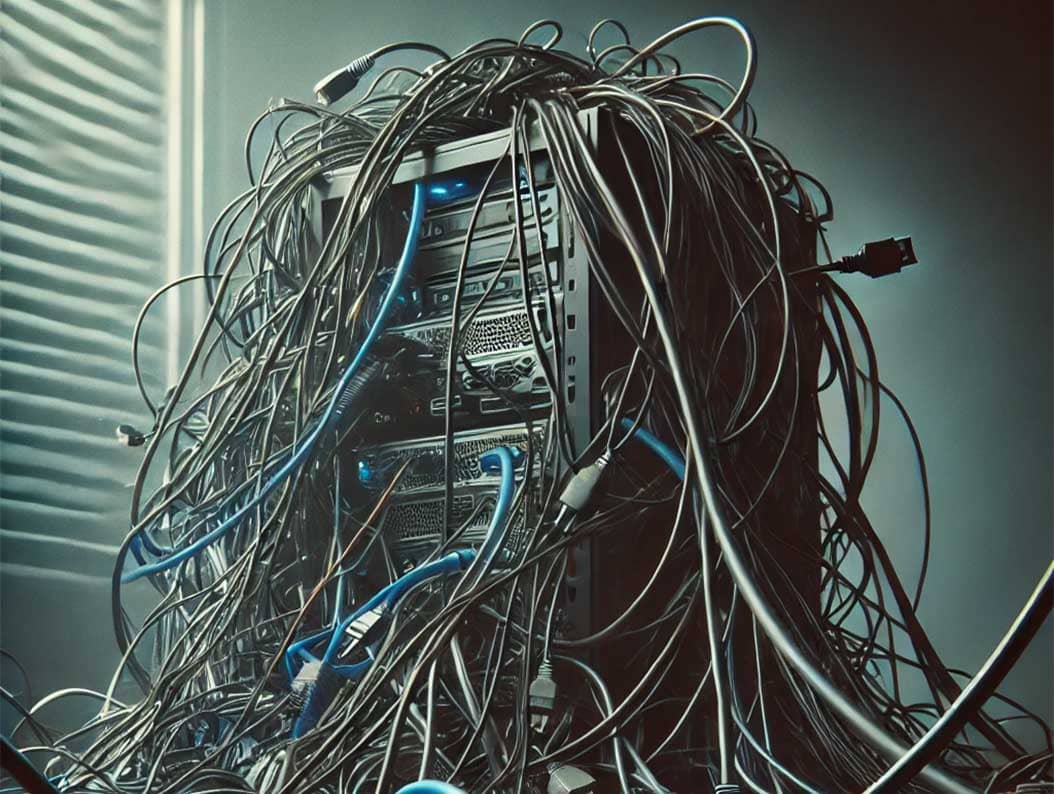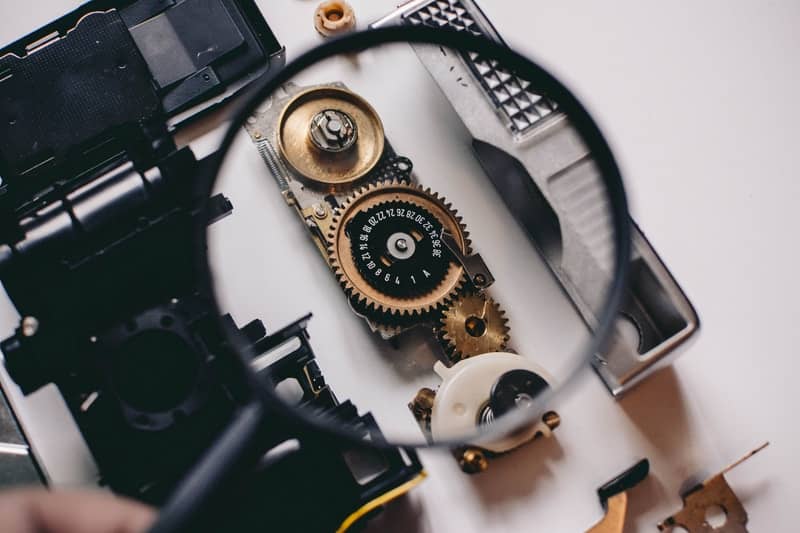Longevity is a sign of success. For freelancers working with WordPress, that means witnessing different eras of the software and its ecosystem. It shows you can adapt to change and learn as you go.
That’s a great accomplishment. However, technical debt is the less-appealing side effect of being around for a while. It’s a disruptive force that can weigh on your business – not to mention your clients.
Technical debt comes in many forms. A website you built years ago is an example. The decisions you made back then could still impact you today.
The tools and services we use also play a role. An overmatched hosting account or third-party dependency can come back to haunt you. Even legacy accounting and productivity apps may get in the way of progress.
The longer you’re in business, the more technical debt you’ll accrue. Perhaps it sounds scary. But it’s the reality of working in an ever-changing industry.
Accepting that reality is the first step in keeping your business focused on the future without getting stuck in the past. With that in mind, let’s look at ways to manage your technical debt.
Create a Maintenance Plan for the Sites You Manage
That website you built 10 years ago was probably cutting edge back in the day. These days? Not so much. Technology evolves – but websites don’t always follow suit.
There are a multitude of ways a site can stagnate, including:
- Using themes or plugins that aren’t compatible with the latest version of PHP.
- Using an abandoned plugin or one that’s no longer the best option for a given feature.
- Relying on an outdated API or script library.
- Not keeping up with routine software updates.
- Customizations that don’t follow current best practices.
None of this is news to web developers. But it often occurs because we aren’t actively involved with a site after launch. Or we know something needs fixing but procrastinate until it’s no longer avoidable.
Planning is the antidote to stagnation. Schedule maintenance checks for each site you manage. Use that time to identify potential issues before they become problematic.
From there, you can discuss any issues with your client to get them fixed. That keeps the site healthy and can also boost your bottom line. Better yet, you’ll have peace of mind knowing the site isn’t weighing you down.
How often should you check your sites? Software updates should be completed several times per month. That’s essential for security and performance. So, keep an eye out for new versions and act accordingly.
You can perform a yearly audit to uncover any deeper issues. You might also look for specific concerns, such as testing PHP compatibility when a new version is available.
The idea is to keep a watchful eye on each website. It’s the best way to stay on top of a changing technical stack.
Consider the Third-Party Services Your Websites Rely On
The technology surrounding our websites doesn’t always age gracefully. They can be just as problematic as an ancient theme or plugin.
These third-party services often add crucial features to the sites we build. Examples include payment gateways, authentication apps, and code repositories. Any downtime or outdated implementations could be costly.
Then there is the myriad of APIs we interact with. Things like social media feeds and Google Maps come to mind. Entire apps might be built around them.
However, these items are known to undergo significant changes. Legacy code is often supported for a short period. But eventually, they’ll require some refactoring. If you built a custom solution, you’re on the hook to make the necessary changes.
One way to minimize technical debt is to choose reputable providers. Any changes will likely be documented and you’ll have advance notice. For example, Google often announces API changes well ahead of their launch. That gives you time to prepare and implement them.
The reality is that these services will change. Some will go away. So, put yourself in a position to lessen their impact on your projects.
Review Your Business Tools and Processes
The way you run your business can also create technical debt. Take billing as an example. An outdated process for sending invoices and collecting payments will slow you down. It can also mean breaking into a cold sweat while waiting for money to arrive.
The same applies to any tool you’re using to get things done. An older code editor may not reflect modern practices and isn’t likely to integrate with artificial intelligence (AI). Meanwhile, keeping your client contacts in your email client won’t be as flexible as a CRM app.
They may seem like little things on the surface. But each can hold you back as you attempt to scale your business.
Therefore, review each tool and process to ensure you’re on the best path. Do they fit with current best practices? Are you wasting valuable time using them?
The good news is there are almost always better alternatives. Look for tools and techniques that cover your pain points and increase efficiency. Ideally, you’ll find options that help you now and into the next phase of your business.
Switching to a new app or changing how you do things isn’t easy, mind you. There’s often a learning curve and some initial inconvenience. However, a little work now can pay off in the long term.
Think About the Impact of Your Decisions
Some level of technical debt is unavoidable. Thus, it’s all about taking steps to manage and minimize it.
A proactive approach to managing it lets you deal with issues before they become too cumbersome. In other words: Don’t wait until something breaks. It’s better to update your theme’s code while it still works, right?
Thinking ahead is also a great way to avoid issues. Consider the future impact of each decision you make. It’s something you can apply to every aspect of your business.
In practice, that means choosing stability over what’s new. But it’s also in preparing for change and adapting as needed. Remember, nothing on the web lasts forever.
Perhaps we can’t rid ourselves of all technical debt. But we can keep it from slowing us down.
Join The Newsletter
Get your favorite 5 minutes of WordPress news for busy professionals every week — 100% Free! Join the WP Minute Newsletter below 👇