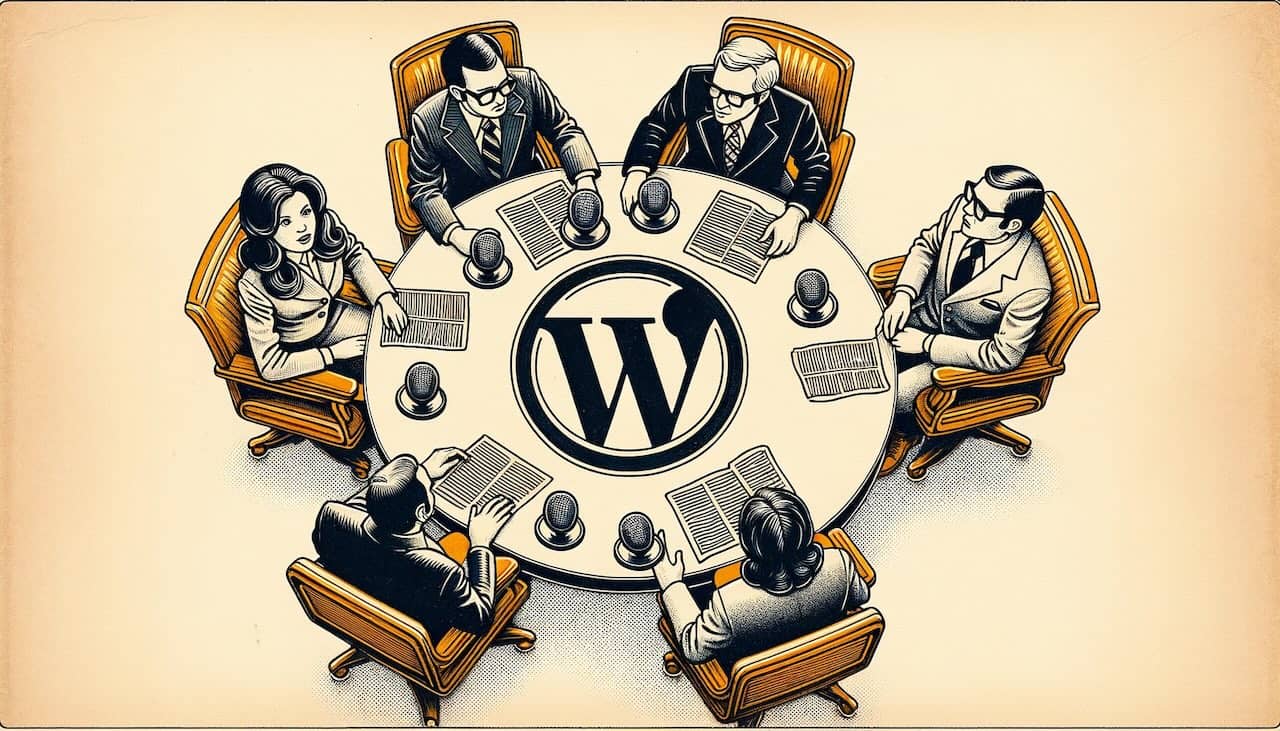Bluehost recently announced a new suite of products called WonderSuite aimed at improving the WordPress experience for new users. I had the chance to discuss WonderSuite with Mike Hanson, VP of WordPress Products at Bluehost, to learn more about who these products are for and what problem they are trying to solve.
With over 20 years in the web hosting business, Bluehost has helped millions of small business owners and individuals get online with WordPress. However, the learning curve of WordPress can still be daunting for complete beginners. WonderSuite provides simplified setup, custom themes, pre-built page layouts, and other tools to give first-time WordPress users a smoother onramp. The goal is to eliminate common pain points and confusions, while still providing the flexibility and control of WordPress under the hood.
Keep it simple for small biz owners
If you’re not elbow-deep in code and half your browser tabs are GitHub repos, Bluehost isn’t really targeting you and me with this WonderSuite collection. Their team is helping WordPress novices kickstart their experience with our favorite CMS.
You know, the local cupcake shop owner who needs to take pre-orders online. Or the life coach who wants to schedule sessions and take payments. They just want a nice-looking site, a way to share their passion, and maybe make a buck or two in the process. Mike was clear that they aren’t trying to dumb down WordPress into a new Bluest experience. But they are trying to put guardrails in place and pave the onramp so first-timers don’t immediately burnout from learning WordPress.
A wonderful collection of handy helpers
WonderSuite packs a bunch of handy tools into one bundle:
- WonderTheme – A customizable theme to instantly give your site a clean, pro look. Plus, it generates a child theme for you to modify later.
- WonderBlocks – Premade page sections and layouts for common business types, like restaurants or law offices. You can swap in your own images and content.
- WonderCart – Extra features layered on top of WooCommerce to help you convert visitors into paying customers.
- WonderStart – A simplified setup process that builds a site tailored to your business needs.
- WonderHelp – An AI assistant you can ask questions to get plain English answers and next step guidance.
Together, these tools help smooth over some of WordPress’ rougher edges for people more interested in selling cupcakes than learning JavaScript.
AI lending a helping hand
Mike highlighted how WonderSuite taps into artificial intelligence in a couple different ways to assist new users. With WonderHelp, you can ask questions in plain English and get back step-by-step guidance. For example, you could ask “How do I add a new user?” and it will walk you through the process of adding users in the WordPress dashboard. For folks totally new to WordPress, even basic tasks can be confusing and intimidating. Having an AI helper that can serve up tutorials on-demand could be hugely valuable.
WonderBlocks also uses AI when setting up your site to generate initial content that’s relevant to your business. If you say you’re opening a flower shop, it will pull in blocks with flower imagery and descriptions that you can then customize. While AI is no substitute for human creativity, having these personalized starting points can make the initial site-building process less overwhelming. You don’t have to face a blank page.
The key is that the AI is assistive rather than taking full control. You still have complete flexibility to modify all content and settings as needed. But it gives you a boost up the learning curve so you can focus on running your business.
Web hosts as the new UX innovators
Bluehost isn’t the first to build a new WordPress onboarding experience. I’m surprised we haven’t seen more of the “WordPress hosting flavors” that were predicted many years ago. Part of the challenge of WordPress has always been the fragmented experience of the software. Much like Android struggled in the past with various phone and telecom companies doing things their own way.
The difference here is everything in WonderSuite is built on WordPress and Gutenberg as the foundation. So you get that easy starting point, but ultimately end up with a real WordPress site you control top to bottom. I’m hopeful these types of handy UX innovations from hosts are what keeps endusers in WordPress and away from the closed source CMS market. We can’t forget there are tons of regular folks who just want to share their passion online, not become engineers or join a local WordPress meetup — even though we’d love them to.
So if you’re a WordPress pro who builds sites for clients, take WonderSuite for a spin. It could be the perfect onramp for your less tech-savvy customers who need their hand held through the early stages of launching their site. Just be sure to poke around under the hood so you understand what’s going on behind the scenes.
Let me know if you end up using WonderSuite with any clients. I’d love to hear how that blue carpet treatment goes!
Join The Newsletter
Get your favorite 5 minutes of WordPress news for busy professionals every week — 100% Free! Join the WP Minute Newsletter below 👇