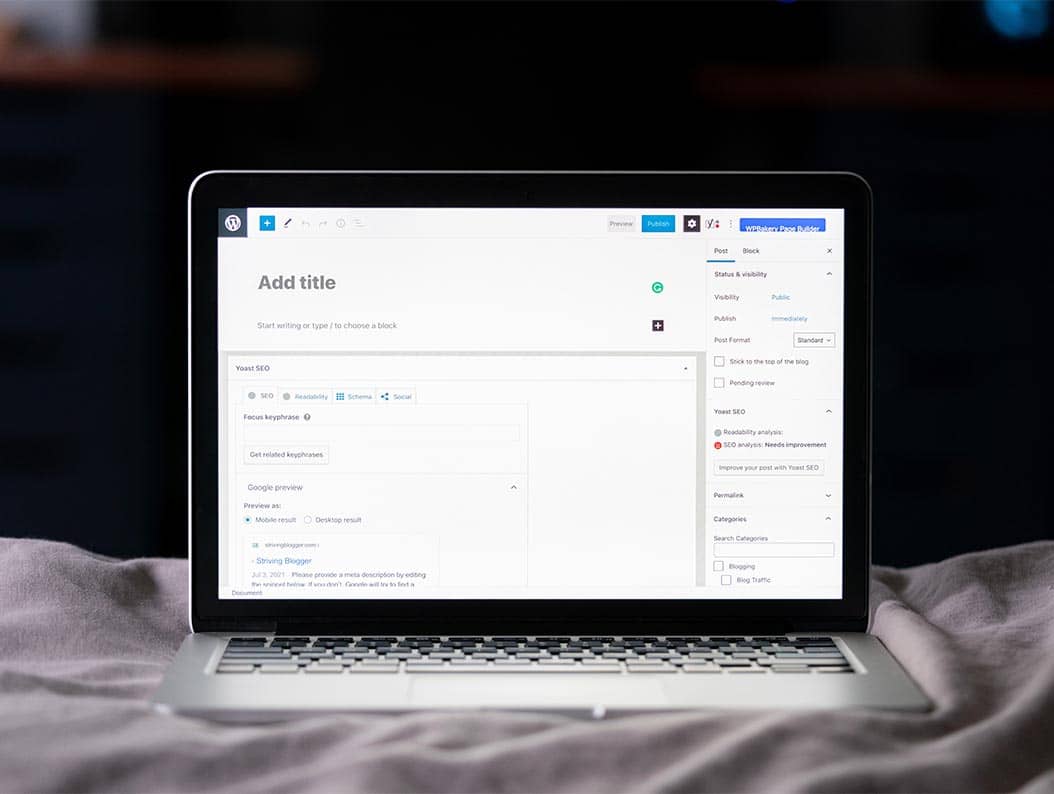You have a great WordPress product. You work hard to build and promote it. But have you given your website the same type of attention?
Product websites are a core part of the experience. People will likely see it before they ever install your theme or plugin. A mistake here could be costly – particularly for commercial products.
Therefore, it’s wise to comb over every aspect of your site. Ensure that it serves both new and existing customers. The goal should be an informative, functional, and easy-to-use resource.
Perhaps that’s not as easy as it sounds, though. There is no singular way to approach a WordPress product website. Much depends on the specifics of your product. But there are some tried and true methods to rely on.
I’m a longtime user of WordPress plugins and themes. I’ve interacted with websites that run the gamut in terms of quality. Here are my observations on making your WordPress product website awesome.
Clearly Explain Your Product’s Purpose
WordPress products – particularly plugins – can be complex. However, product explanations need to be simple. It’s true for both consumer and developer-focused items.
Websites can go off the rails with long, drawn-out explanations. They tend to confuse readers or lead them to lose interest. Displaying this content on the product’s home page is even worse.
Keep in mind that your product’s description is an introduction. Readers want to know what it does and why they should use it. And they’re often quick to reject a poorly written one.
Details still matter. You can use feature breakdowns, documentation, and tutorials to share them. However, the initial description should be concise.
You only get one chance to make a first impression. Use it wisely!
Cater To Your Existing Users
We all know the importance of recruiting new users. But it shouldn’t come at the cost of serving your existing ones.
Too often, WordPress product sites force customers to dig for relevant information. Things like account logins and contact info should be easy to access. Don’t bury them in the footer or under multiple levels of navigation.
And we can’t forget about what happens after a user logs in. Ensure that your customer dashboard is user-friendly. License keys and billing information should be front and center.
Also, avoid allowing access to the default WordPress dashboard. Some product websites send users there first – only to make them click out of it to get more information. It’s another obstacle for users to navigate.
Your site’s dashboard impacts the customer service experience. Keep things clean and simple. Invest in a member management plugin if necessary. And give your users another reason to renew their license year after year.
Don’t Strand Users on Your Documentation Site
Reliable and accurate product documentation is a must. New users will browse it to start the onboarding process. Existing customers will use it as a reference time and again.
This information should be easy to reach. But it often becomes a one-way ticket.
Product makers sometimes house documentation on a separate website. There are likely technical reasons for this. That’s fine.
However, not everyone links back to their main site. Users are then stuck on a virtual island. That forces them to either hit the back button or re-enter the URL. It complicates what should be a simple process.
People should be able to go back and forth without the hassle. A text link or button on your documentation site can improve the experience.
Keep Your Product’s Changelog Handy
Users depend on your product’s changelog to discover what’s new, what’s changed, and what bugs you’ve squashed. Designers and developers will pore over it before clicking the update button.
The trouble is that some product changes don’t show up within the WordPress dashboard. That means visiting the website for more details. And it may be buried several links deep.
Some products go so far as to hide the changelog behind a login. It’s both an inconvenience and unnecessary. That is unless your product contains top-secret information. Otherwise, you’re wasting people’s time.
No, you don’t need to place the changelog on your home page. Nor does it have to live in your navigation bar. But a text link in your footer will do the trick.
A changelog can contain vital information. Please don’t make us search all over to find it.
Ensure That Your Website Is Accessible
Accessibility is a broad subject. It covers every aspect of your website. Thus, it’s easy to think you’re fine – even when you’re not.
For instance, your website’s theme may be accessible. But that says nothing about its content.
One common issue involves videos. You may be using them within your documentation. They can be helpful. But they can also be a detriment to accessibility.
Be sure to provide text transcripts of your videos. And don’t rely on them alone for important information.
Some users prefer reading as opposed to watching. Plus, repeat visitors won’t want to fast-forward to the part they’re looking for.
The above is a common issue – just one of many. The bottom line is that accessibility should be at the forefront of every website feature.
It’s All about the User
Building a user-focused website is key to your WordPress product’s success. Therefore, think about the experience that you provide. Ask for user feedback.
Taken alone, the tips above are relatively small items. But they add up to a website that’s easier to use. It will inform users and empower them to take action.
A better product website benefits everyone. It could be the difference between making a sale and losing out. It could be the reason an existing customer decides to stay.
You may have a quality product. Now, make sure your website matches it.
Join The Newsletter
Get your favorite 5 minutes of WordPress news for busy professionals every week — 100% Free! Join the WP Minute Newsletter below 👇