There’s a blue ocean of WordPress hosting companies to choose from. From shared hosts that cost peanuts a month, to larger brand solutions that are built for the biggest bursts of traffic.
But what do most consumers want out of their WordPress hosting company? When hosting companies tout the “fastest hosting on the planet” I have to wonder if the every day WordPress user actually cares about that?
I think for most end users, they want something easy to use, with great support. All at a fair price. Gone are the days of picking a web host just for the discounted fees. If a small business owner started her WordPress website 5 – 10 years ago, chances are, she’s learned all the lessons a below average web hosting company has to offer.
Enter in Pressable, an Automattic owned company, which has reformed itself over the years to be the stable choice for someone shopping for a new public_html folder. Heck, no one got fired for hiring IBM, I don’t think you can go wrong with Pressable, either.
✨ This is sponsored content thanks to our partner, Pressable. They joined as a Pillar Supporter to help keep the lights on at The WP Minute. Thank you, Pressable!
Stability and Ease of use
Having been around the hosting industry for a while, I appreciate a good control panel like a race car driver might appreciate the stick shift in a sports car.
It might not mean much to the average person, but each millimeter (or pixel in this case) has an impact on your overall daily driving experience. There’s a certain comfort in the Pressable dashboard experience that doesn’t make me feel alarmed or uncertain that I might not find what I need, when I need it.
For instance, when I setup my first site, I did what a lot of us do: I forgot the password I picked!
I use a password generator, and forgot to save it, but Pressable had me covered. There is an option to reset the WordPress admin password directly in the primary display of the site overview tab. I appreciate the UX of this decision, because it was probably born out of years of frustrated users that contact their support team with the same :facepalm: moment I had.
Managing sites, getting access to logs, and understanding where the backups/restore points were are very familiar to me. It’s a no fuss, but no frills, approach to managing your WordPress websites.
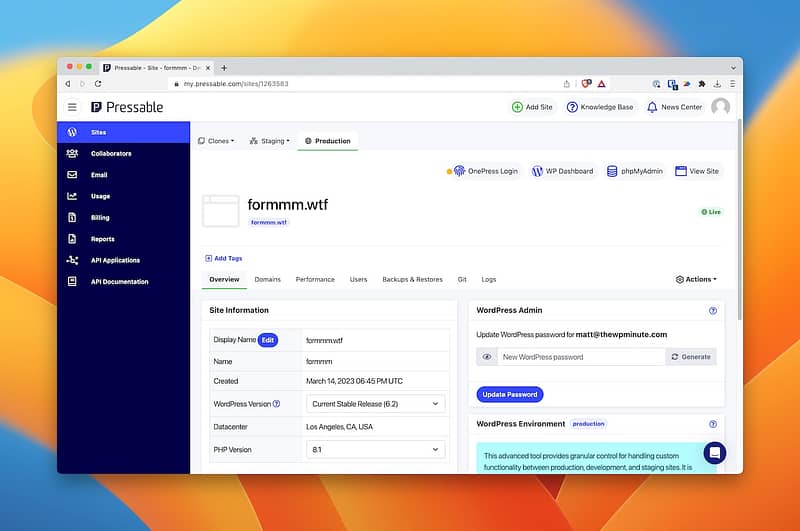

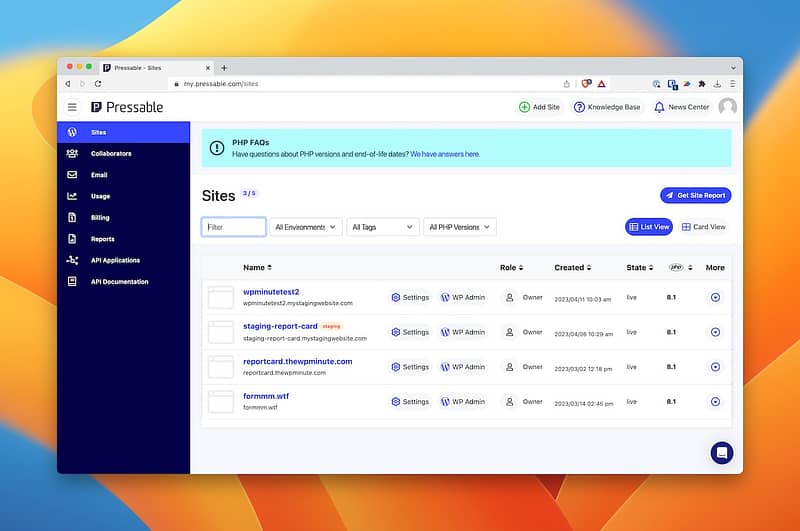
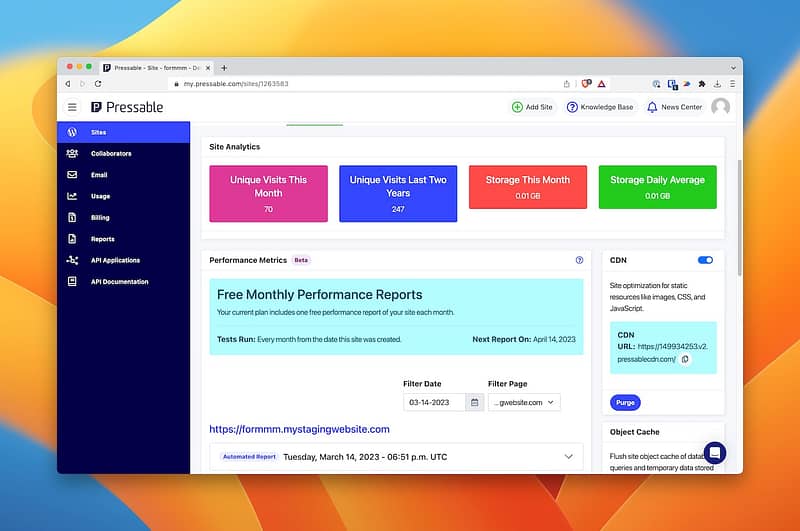
Attack of the clones (and staging)
Setting up a sane staging workflow can make or break a managed WordPress hosting experience. I’ll cut to the chase: Pressable sits squarely in the middle for me.
To their credit, this is one of the more nuanced features to get really right. Lots of users don’t fully understand that there are files and then there are databases, and then there’s constant updates to both. There’s no easy button to push and magically everything syncs up — on any hosting platform.
However, there seem to be too many buttons to go from staging -> live, in a Pressable environment.
Cloning vs Staging
If you’re looking to set up a staging environment, there are two buttons in the UI that can get you to that result: Clone & Staging.
Cloned sites will use up your allocated application spots, staging sites will not.
While there’s some degree of confusion, I do like that Pressable made them distinct for their respective functions. For example, I can clone a site that serves as a template for a new website build. Useful if I’m building a lot of micro-sites for my brand or repeatable customer projects that re-use the same themes/plugins.
Staging sites can later be cloned as well, into live sites. But the deployment of staging sites into production sites seem to be lacking a more seamless transition. You can follow along their documentation to learn how to push (or lack thereof) sites from staging to production.
It does involve you deleting the primary live domain from your production application, and then applying that domain to staging site. This process is, while not time consuming, very rough around the edges in an overall smooth experience with their functions.
I’m not sure if the two competing features, clone vs staging, add to the internal complexity to solve for a true “push” system, but I’d love to see Pressable solve that for their customers.
Bonus points for having a clone feature, a trade off I think they are happily making at the moment.
A confident choice for teams and brands
From my time using the platform, Pressable isn’t building an experience for the solo blogger, but a dependable choice for those of us working with small teams or part of an organization that takes their hosting procedures seriously.
From collaborators, to the tagging & management of apps, Pressable isn’t just solving for a great hosting experience, but a great management experience too. When your boss wants to know how many staging sites you have, or how many sites the product team has, you can quickly sort and get that view. If the financing team wants access to pay the bill, but you don’t want them spinning up new WordPress websites, you can handle it with collaborator roles.
How about spitting out a global site usage report for that last minute IT meeting the CIO just called — Pressable has you covered.
Like I mentioned at the top of the article, this is an Automattic owned company. Yes, they run like their own little startup, with their own goals and culture, but still need to own up to a standard the industry expects of them. I didn’t run into any issues (a good thing!) so I never did experience their support, but you can take a look at some user case studies here. Pressable Reviews: Where WordPress Works Best
Give Pressable a try
Yes, this is a sponsored overview of Pressable. They help us keep the lights on here. Surviving in the WordPress news/media landscape isn’t all YouTuber’s and affiliate links — at least, not for us.
I’m not asking that you switch hosts today, but at least give them a try. In fact, you can try out their free playground right at https://try.pressable.com/
See if their dashboard is as intuitive and easy to use as I said it was. Maybe the staging to production woes aren’t as bad as I made them out to be? Check out the reporting tools and overall application management of WordPress websites.
At the end of the day, you can test drive Pressable to see if it’s right for you. Maybe your clients. Maybe your neighbors cousin that want to start a new WooCommerce store.
You can’t go wrong with a Pressable WordPress experience. I even went a whole 1,000+ words without mentioning Pressable plans come with Jetpack 🙂
Join The Newsletter
Get your favorite 5 minutes of WordPress news for busy professionals every week — 100% Free! Join the WP Minute Newsletter below 👇









