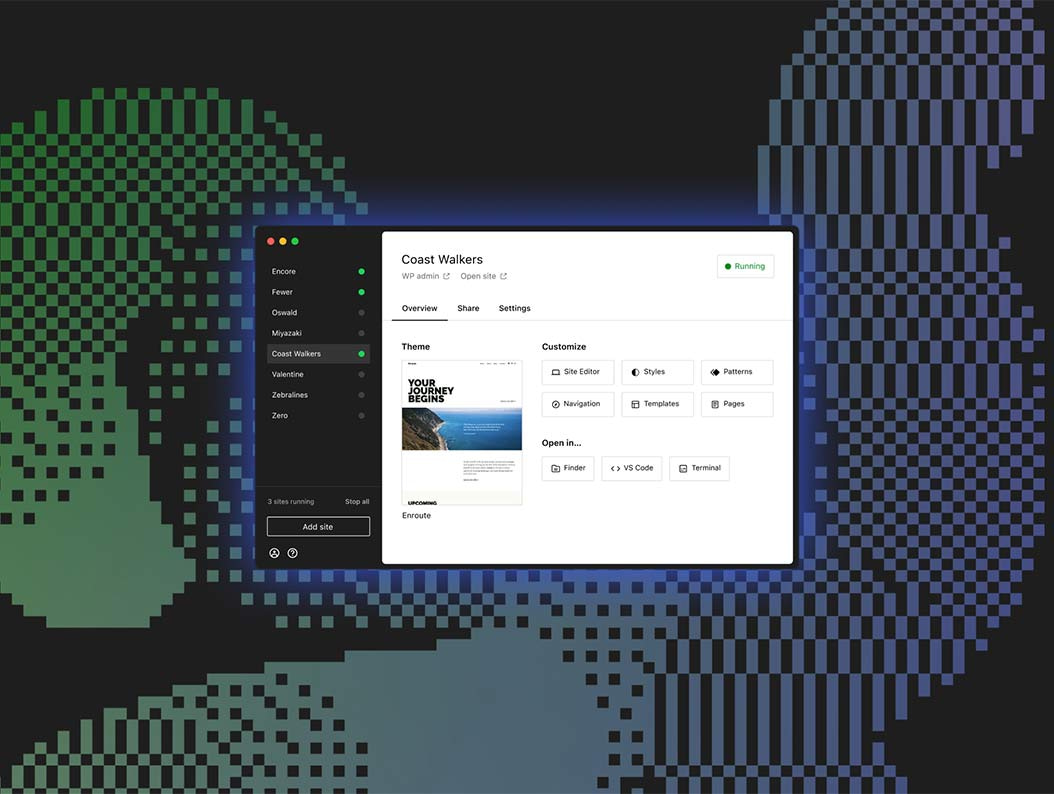Building websites in a local environment is becoming more popular. It’s both faster and safer than developing on a production site. You can experiment to your heart’s content. You can even get away without an internet connection in some cases.
WordPress has proven to be a great fit for local development. We’ve seen multiple tools pop up catering to this niche. Everything from the now-defunct ServerPress to the popular Local WP app. Online services like SpinupWP and InstaWP take the experience to the cloud.
Now, Automattic is looking to make a splash in this scene. WordPress co-founder Matt Mullenweg’s company recently announced a new local development app called Studio. A version for Mac was released, while a Windows version is in the works.
Studio offers a different take on building locally. Based on WordPress Playground, everything runs within the browser. You don’t need an Apache or NGINX web server. Nor do you need MySQL or PHP.
Theoretically speaking, this allows Studio to run faster and leaner. It lowers the barrier to entry when compared to traditional local servers.
Want to share your local site with others? You can create a temporary demo site that will be hosted for free on WordPress.com.
So, what can WordPress users expect from Studio? We’ve enlisted an insider to help us uncover this new tool.
The inside Scoop on Studio from Daniel Bachhuber
To learn more about Studio, The WP Minute spoke with Daniel Bachhuber. He’s serving as the interim lead of WordPress.com while CEO Matt Mullenweg is on sabbatical.
Daniel spoke with us about the origins of Studio, its core audience, and the challenges faced along the way.
Our interview was edited for brevity and clarity.
The WP Minute: There are several local development tools on the market – some targeting WordPress. What was the driving force behind Studio?
Daniel Bachhuber: In honesty, at least part of the answer is “because it’s fun” and “developers like starting new projects.”
WordPress.com has also been focusing product development on developers since February. Studio is one such release, as is GitHub deployments, “Calypso untangling”, and our Build and Beyond series with Jamie Marsland.
Studio exists at the confluence of two areas. First, local development environments are a big part of many developers’ workflows. Second, WordPress Playground is a transformative way to run WordPress anywhere JavaScript is available — and without any dependencies.
We see Studio as a space to innovate, provide more value, and help make WordPress the preferred platform for developers to build websites.
TWPM: Who do you see as the core audience for Studio? Is the typical user more focused on design or custom development?
DB: Our initial focus for Studio is developers building WordPress sites with the Block Editor. We think the Block Editor has made great strides over the past couple of years, and are really excited about what the near future will hold.
We’d like to support its momentum by building the best possible developer experience for block theme development.
TWPM: Studio uses WordPress Playground. What were the advantages and challenges of using it as a base?
DB: WordPress Playground is really cool! For those who are unfamiliar, WordPress Playground lets you run WordPress almost anywhere JavaScript is supported.
Under the hood, WordPress Playground uses WebAssembly to run PHP code with JavaScript. It’s pretty much magic. One huge benefit to WordPress Playground is the lack of dependencies. I personally have a very troubled relationship with Docker.
Remember the famous five-minute install? The WebAssembly magic enabled wp-now, a precursor experiment to Studio, to launch a full WordPress installation in under fifteen seconds.
The challenges are those tricky ones associated with using an early-stage technology. For example, one Automattician spent about three weeks prior to launch fixing a memory management issue.
We also have a whole list of suggested improvements for WebAssembly. Working with the bleeding edge means more fun and excitement in our work!
TWPM: Tell us more about hosting demo sites on WordPress.com. How does that work? Does it create a path for permanent hosting on the platform?
DB: Demo sites are powered by WordPress.com hosting! We auto-generate new sites and host them on temporary wp.build subdomains.
At the moment, developers can create up to five demo sites. Each will last seven days. But the counter is reset each time they’re updated.
There’s no “launch site” button yet (“1.0 Is the Loneliest Number”). But developers and clients can easily see how their site will perform on WordPress.com. It’s a pretty easy way to test platform speed and availability.
TWPM: What about users who host elsewhere – is there a site export process?
DB: There isn’t a site export process yet, but that’s on our radar. Import and export workflows are probably the most highly requested feature.
With this said, all of the files exist on your machine. So, it’s possible to upload them via SFTP, commit them to Git, etc. Additionally, our documentation portal has a bunch of workflow tips and tricks.
TWPM: When can we expect the Windows version of Studio to ship?
DB: Hopefully soon! We’re squashing the last few bugs and setting up the app signing process.
TWPM: Are there any plans for extending Studio’s capabilities? For example, creating site blueprints or adding third-party extensions?
DB: No immediate plans, but both of the ideas you mentioned are on our radar.
Studio is open source and on GitHub; we welcome new issues and pull requests.
Studio Reflects a Greater Shift in WordPress
The release of Studio fits with Automattic’s focus on developers. It’s an avenue to improve the development experience and attract new customers.
It also reflects a shift in how we use and build with WordPress. Daniel mentioned block theme developers as a target audience. The app may help nudge us in that direction.
We’re also seeing the expanding footprint of WordPress Playground. It already powers interactive plugin demos on WordPress.org. Now, it’s poised to enter the realm of local development.
It will be interesting to see how Studio evolves. For instance, could it become as extensible as WordPress itself? What about mobile versions? There is much room for growth.
And how will it impact the other WordPress local development tools on the market? It’s a niche product for now. But competition is always a good thing.
We may find new uses for local development tools. It may look and work differently than what we’re used to. It’s worth watching and experimenting.
Many thanks to Daniel Bachhuber for speaking with us! You can connect with him on X/Twitter or his website.
Join The Newsletter
Get your favorite 5 minutes of WordPress news for busy professionals every week — 100% Free! Join the WP Minute Newsletter below 👇