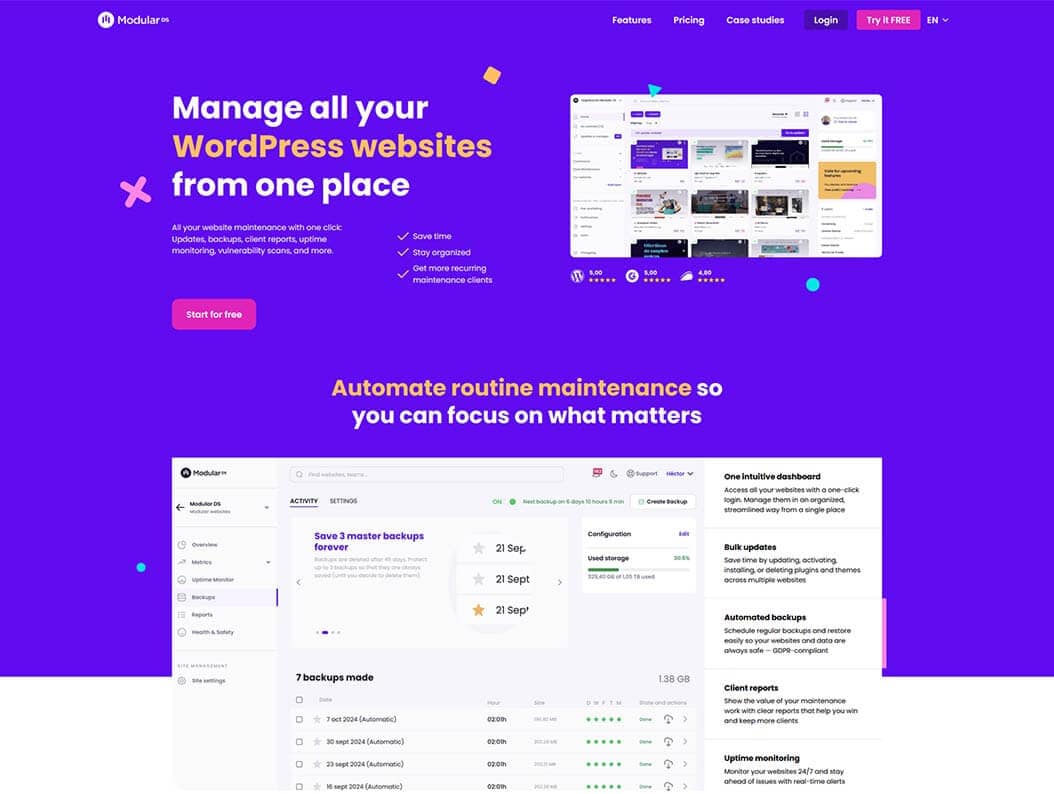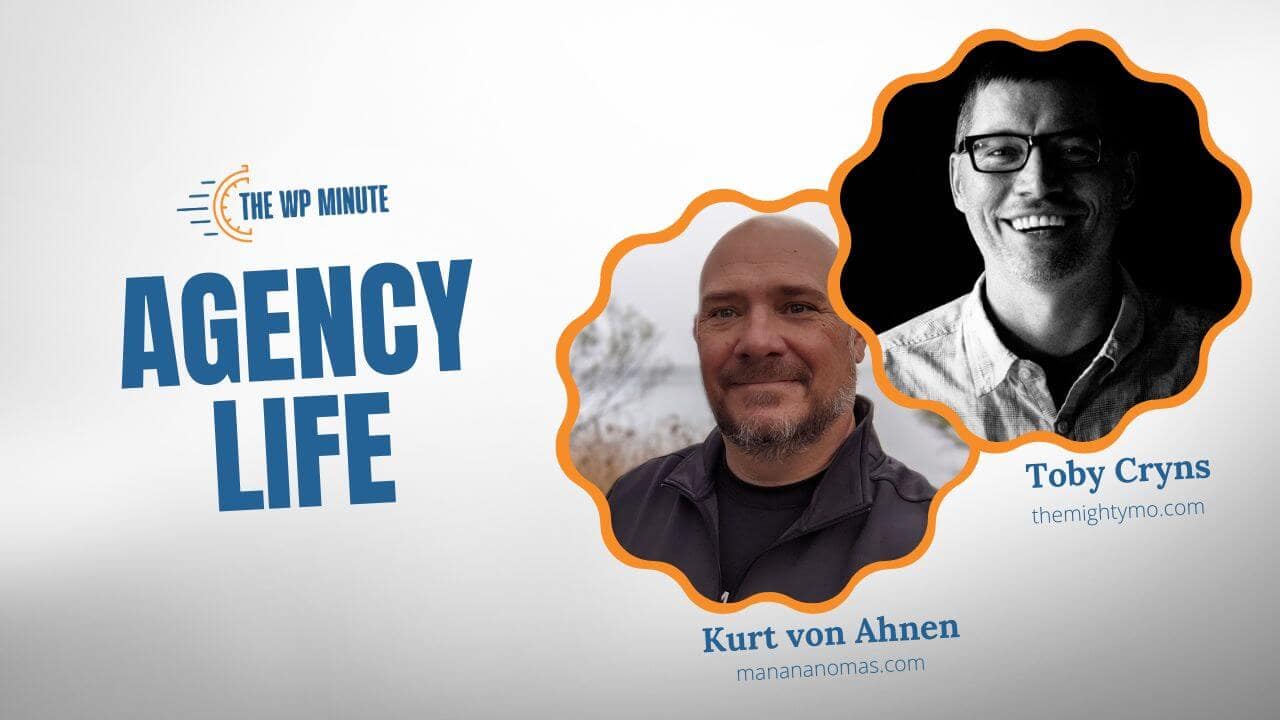The United States has been relatively slow in adopting web accessibility guidelines. The European Union’s Web Accessibility Directive has been in place since 2016, for instance.
That’s changing. Slowly but surely, accessibility guidelines are impacting private and public sectors in the USA. The effort took another step forward with a recent rule to strengthen web and mobile app access. Attorney General Merrick Garland signed the final rule on April 8, 2024. The accompanying press release says state and local governments are the target:
Attorney General Merrick B. Garland today signed a final rule under Title II of the Americans with Disabilities Act (ADA) to ensure the accessibility of web content and mobile applications (apps) for people with disabilities. This final rule clarifies the obligations of state and local governments to make their websites and mobile applications accessible.
Office of Public Affairs, U.S. Department of Justice
The rule will impact more than just the government, though. These guidelines will also affect web designers. Those working with government entities will have to get up to speed.
These websites must meet WCAG 2.1 Guidelines. And while accessibility awareness is growing, government sites have unique factors to consider. Things that don’t always apply to the private sector. Those using WordPress must also consider the themes and plugins they use.
It’s a pretty big deal. To find out more, we sought the advice of an accessibility expert. Keep reading for tips on making local government websites (or any website) accessible to all!
The Inside Scoop on Web Accessibility
Web accessibility can be a confusing subject. Plus, government rulings like this tend to add to the uncertainty. How can we ensure that we’re doing right by clients and users?
The WP Minute enlisted the help of Chris Hinds. He’s the COO of Equalize Digital. The company has specialized in accessibility since 2010.
We asked Chris about this Department of Justice (DOJ) ruling and what it means for web designers. He also shared some tips for educating clients.
Our interview has been edited for clarity and brevity.
The WP Minute: Why is this DOJ rule significant for web professionals?
Chris Hinds: This ruling by the DOJ is the next step in a long-term trend we’ve seen in the accessibility sphere. Namely, a steady widening of the number and types of organizations that are now (or soon will be) required by law to maintain accessibility standards online.
If you are a web professional, regulatory changes like this one and the EAA in Europe are clear indicators that these best practices will increasingly be a requirement at all levels, not just government projects.
TWPM: For those of us working with a local government, what kinds of accessibility issues should we be looking for?
CH: The new rule specifically cites the Web Content Accessibility Guidelines (WCAG) 2.1 AA as the guiding standard that the DOJ wants state and local governments to adhere to.
At a fundamental level, any requirement in that standard is going to apply under this new rule. This particular version of the guidelines was originally released in 2018 by the W3C and WCAG. It remains the most comprehensive and widely accepted standard for accessibility today.
Web professionals should review and internalize these standards, and adopt the necessary tools and best practices to consistently stick to them. The good news is there are a lot of free tools and educational resources out there that can help kick-start those efforts. I recommend checking out WP Accessibility Meetup and WP Accessibility Day.
TWPM: How might this rule impact the WordPress themes and plugins we use? How do we know if we’re making good choices?
CH: It is quite easy to do a quick accessibility evaluation of any theme or plugin you use. Simply set up a test environment with some demo content that contains the front-end outputs of the WordPress theme and plugin(s) you’d like to use.
Then, do two things at a minimum:
First, use either Equalize Digital Accessibility Checker or the free WAVE Browser Extension and review the automated reports they provide. If the plugin or theme comes back with zero errors and little to no warnings, that’s a good sign.
Next, try navigating through the interface using only your keyboard – specifically the tab, arrow, spacebar, and enter keys. Make sure you can access every part of the interface.
If it passes some basic keyboard tests, this is also a good sign. Conversely, if automated testing tools are reporting a lot of errors, or you can’t successfully navigate the interface with a keyboard, then you don’t need to bother with deeper testing. What you have isn’t accessible.
One caveat with these quick tests is that they are not the same as a comprehensive accessibility audit. However, it is a way to gauge in 15-30 minutes whether you have an accessible theme and plugin “stack” at your disposal. Or if you should explore swapping out some of your tools for more accessible alternatives.
TWPM: The rule’s fact sheet mentions electronic documents like PDFs and spreadsheets. How can we ensure that these files meet WCAG 2.1 requirements?
CH: There are numerous specialists online who focus on helping organizations generate accessible documents and spreadsheets. However, before taking that step I think it’s important to reflect on whether or not all of these things really have to be downloadable files.
At Equalzie Digital, we advise our customers to prioritize making as many things as humanly possible into web pages and moving away from PDFs and spreadsheets. That is unless it is strictly necessary. Assuming that an organization’s website theme and content are accessible, transitioning all of that information into a web format does two things: One, it saves them a ton of headaches and resources trying to maintain a massive set of accessible documents. Two, it carries a huge SEO benefit as all of that content can now be more easily indexed and is inherently more discoverable.
TWPM: Local government websites may offer forms and applications as downloadable files. Is this still an acceptable practice?
CH: Provided that those downloadable forms and applications are accessible, fillable documents that have been properly tagged so that a screen reader can interpret and present the information effectively, then I think it is acceptable.
However, I would like to put a very large asterisk on what I just said. Really, whenever and wherever possible, we should be using properly coded and accessible web forms where users can submit information directly in the browser.
It is a fundamentally better experience for all users – not just disabled users.
TWPM: Do you recommend implementing tools that improve accessibility? For example, providing users with a way to change the text size or contrast mode.
CH: I think that websites, where possible, should automatically respond to the preferences that users define inside of their browser. So, a website should respond appropriately if the browser zooms in, prefers dark mode, prefers no motion or animations, or it’s a smaller screen size.
Note that I did not say websites themselves should offer these tools – keep it in the browser/OS. I think the use case for adding accessibility toolbars to websites is quite limited. There is a lot of data that shows individuals with disabilities strongly prefer to use their own tools native to their browser or OS. They do not want to rely on whatever assistive layer the website has implemented.
TWPM: What processes would you recommend to ensure that new content posted to a site meets accessibility standards?
CH: For text content, use clear and plain language, front-load important information, observe proper heading structure (H1, then H2, then H3… not H1, then H4), and have links that are descriptive and clearly differentiated.
For multimedia content, providing text alternatives for images, audio, and video is an essential first step. As mentioned previously, try to avoid downloadable PDFs, spreadsheets, and Word docs if at all possible.
What we have found is that a checklist doesn’t make that big of a difference. What actually works is having tools that provide accessibility feedback directly inside the editor interface. Then training users to review and fix issues in those reports – ideally before they hit publish.
This is precisely why we built Equalize Digital Accessibility Checker. It is designed to help developers, content creators, and website administrators find, fix, and even prevent accessibility problems before they enter public view. And there is a free version that is perfect for small websites or blogs.
TWPM: What else can web professionals do to help their local government clients learn and adapt to this rule?
CH: I think the first step is to start measuring accessibility. Measure the tools you use, your client’s websites, and your custom code.
Whether that is with Equalize Digital’s scanner or another one, the bottom line is this: You don’t manage what you don’t measure.
Once you start to understand your overall position, begin to make recommendations that advance overall accessibility. Start with the highest-impact fixes and work your way down.
Another Step Towards a More Accessible Web
Building accessible websites is becoming easier, thanks to tools and educational resources. That’s a good thing, as regulators are enacting guidelines. We all need to be aware of what’s happening in this area.
The new rule regarding state and local governments is but one example. It’s an important step. The government provides essential information and services. People need equal access to them.
Web professionals using WordPress may have a head start. Themes and plugins that follow best practices put us on solid ground. From there, it’s about ensuring that our content follows suit.
So, test your websites and prepare your clients for change. It’s all part of a strategy to make the web a better place.
Join The Newsletter
Get your favorite 5 minutes of WordPress news for busy professionals every week — 100% Free! Join the WP Minute Newsletter below 👇